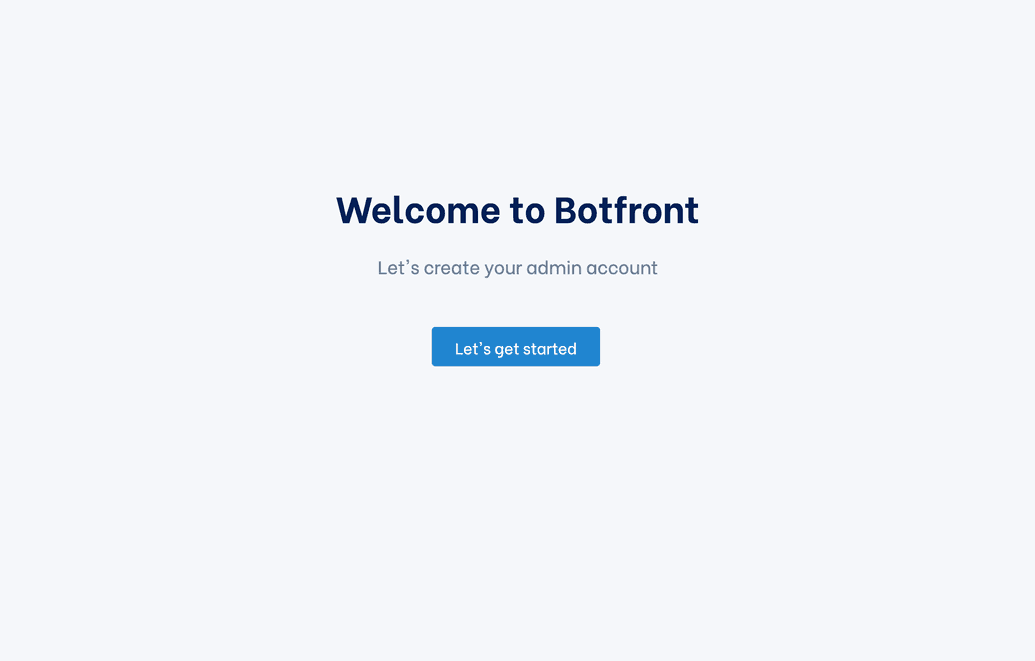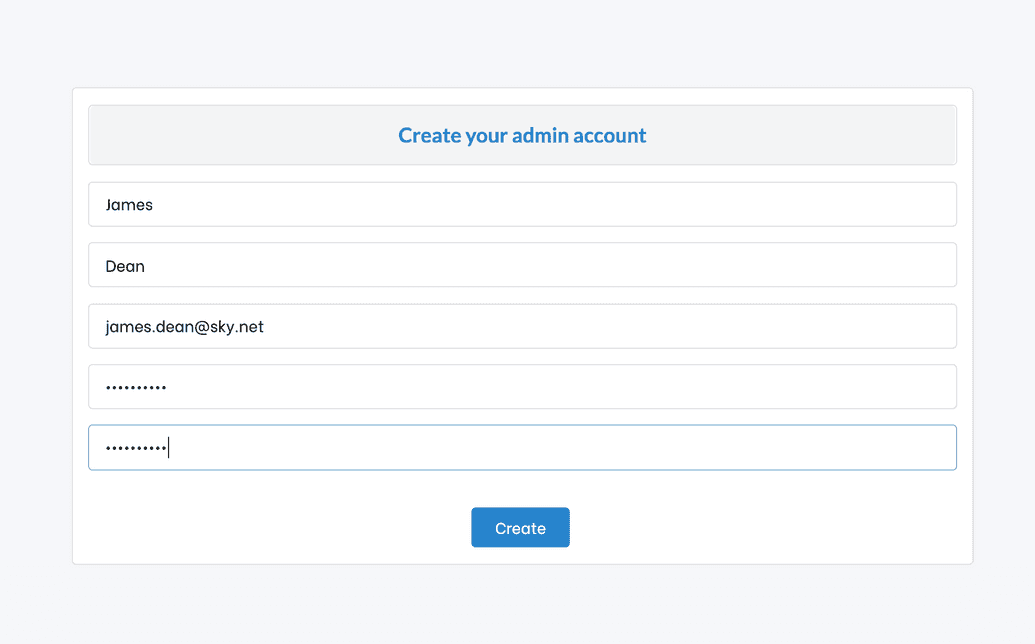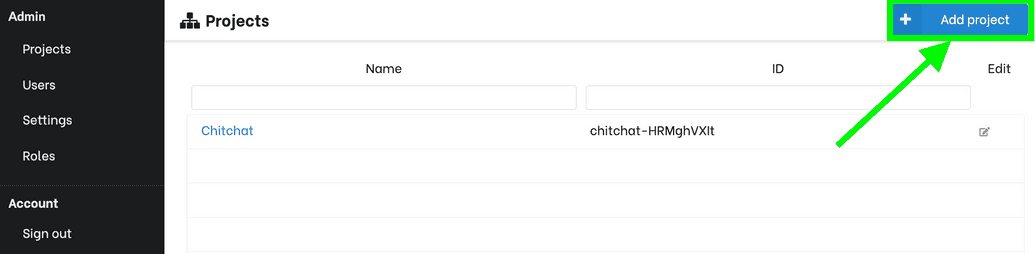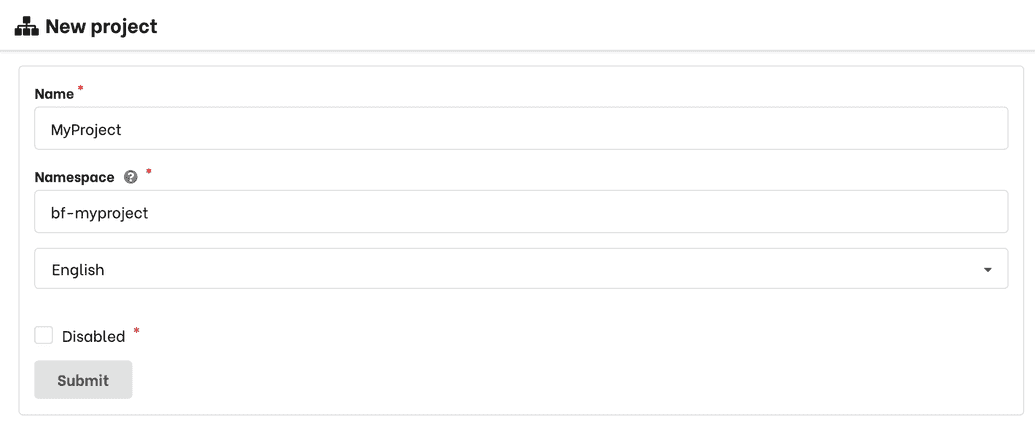Install Botfront on your local machine
Setup
Botfront is multi-project since Botfront 1.x. This feature is more useful on a hosted environment than on a local machine where it's more convenient to have one project per folder. Hence this process might seem a bit convoluted
Requirements
Botfront has a few technical requirements. See them here.
- Linux or macOS (Windows may work but is not officially supported yet, help is welcome)
- Chrome (some issues with other browsers)
- A recent version of Docker
- A recent version of Node.js
Install the Botfront CLI
npm install -g botfront
Create a new project folder
botfront init
Botfront will prompt you for a folder name if the current directory is not empty
Start Botfront
botfront up
Botfront will download Docker images and then start. Botfront will open in your browser.
Create your admin account
Just fill the usual details and save.
Create your project
Do NOT use the chitchat project
Above the project list click Add project
And enter project details. Namespace doesn't matter in local installations, and submit
Connect Rasa to your new project
Copy your project id
Then, in your terminal (from the project folder):
botfront set-project 3PEj5txDenAwG5brc # or whatever your project ID is
Congrats! Your project is now ready!
Secure rasa access (optional)
You might want to secure the communication between botfront and rasa-for-botfront.
In the instance settings there is a token, you can edit it or generate new ones as you feel.
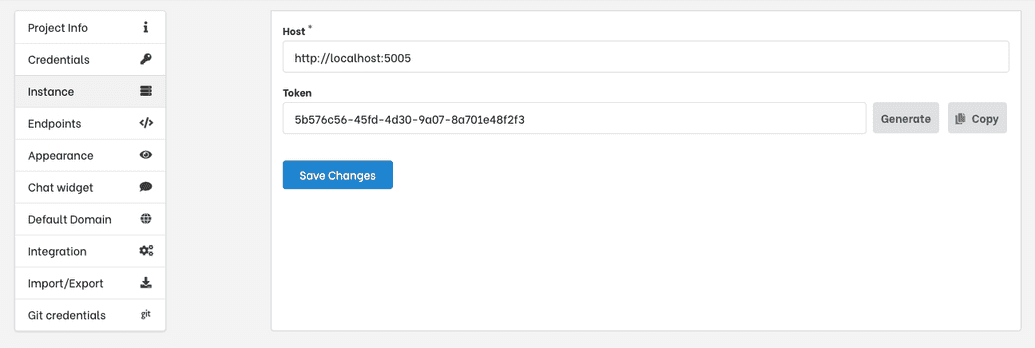
Add this token in env part of the
.botfront/botfront.ymlunder the keyauth_token
...env:auth_token: 5b576c56-45fd-4d30-9a07-8a701e48f2f3bf_project_id: bfbf_url: 'http://host.docker.internal:3000/graphql'root_url: 'http://localhost:8888'augmentation_factor: 50mongo_url: 'mongodb://mongo:27017/bf'...
- Restart Botfront (
botfront downand thenbotfront up)
The Rasa API is now protected!